As a freelancer, I work with a lot of global teams, which has given me a glimpse into the many tech features that allow them to work together. Some of the features focus on the language gap, while others facilitate
asynchronous work. Together, they make global teams function as seamlessly—or even more so—than a bunch of people in a room together.The tools and features I've included in this article are all ones I've used in the past, but keep in mind: the apps you're already using might have similar features. If you like the sound of something on this list, it's worth digging into your existing tech stack to see if the feature is already available to you.
1. Microsoft Teams: Chat translate
As part of an international team, you probably use a collaboration tool like Microsoft Teams (or one of the many other team chat apps out there) to keep in touch with your coworkers.
One of the companies I work with is based in Amsterdam, and they use Microsoft Teams for internal communication. Although the company's primary communication language is English, naturally, there are times when folks switch to Dutch in group chats. I used to either ignore these messages or go through the hassle of copy/pasting them into Google Translate if it was in a conversation I thought might be valuable to me.
But then I noticed the Translate button. Right-click on the message, click Translate, and it will translate the message in-line into whatever language your computer is set to.
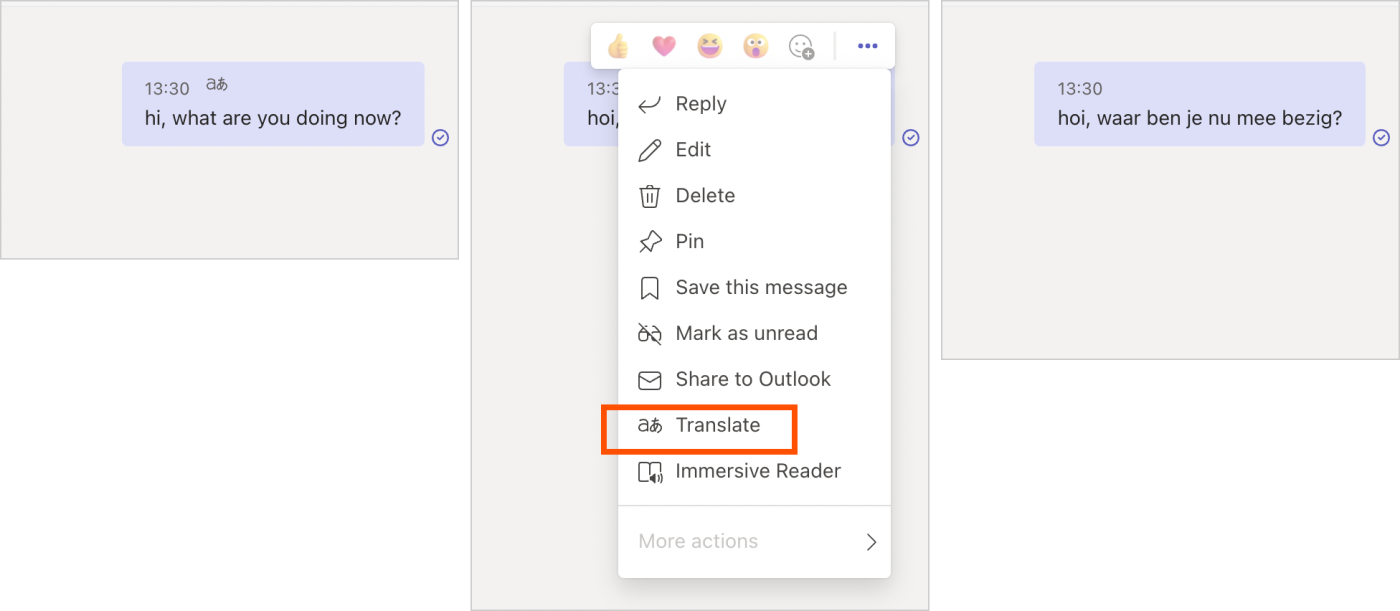
2. Google Calendar: World clock
There are a few neat Google Calendar features designed to support international teams, but because Google Calendar is so featured-packed, they're easy to miss.
One of my favorites is the world clock, which lets you add different time zones to your calendar. To access it, go to Calendar > Settings (cog icon) > General > World clock.
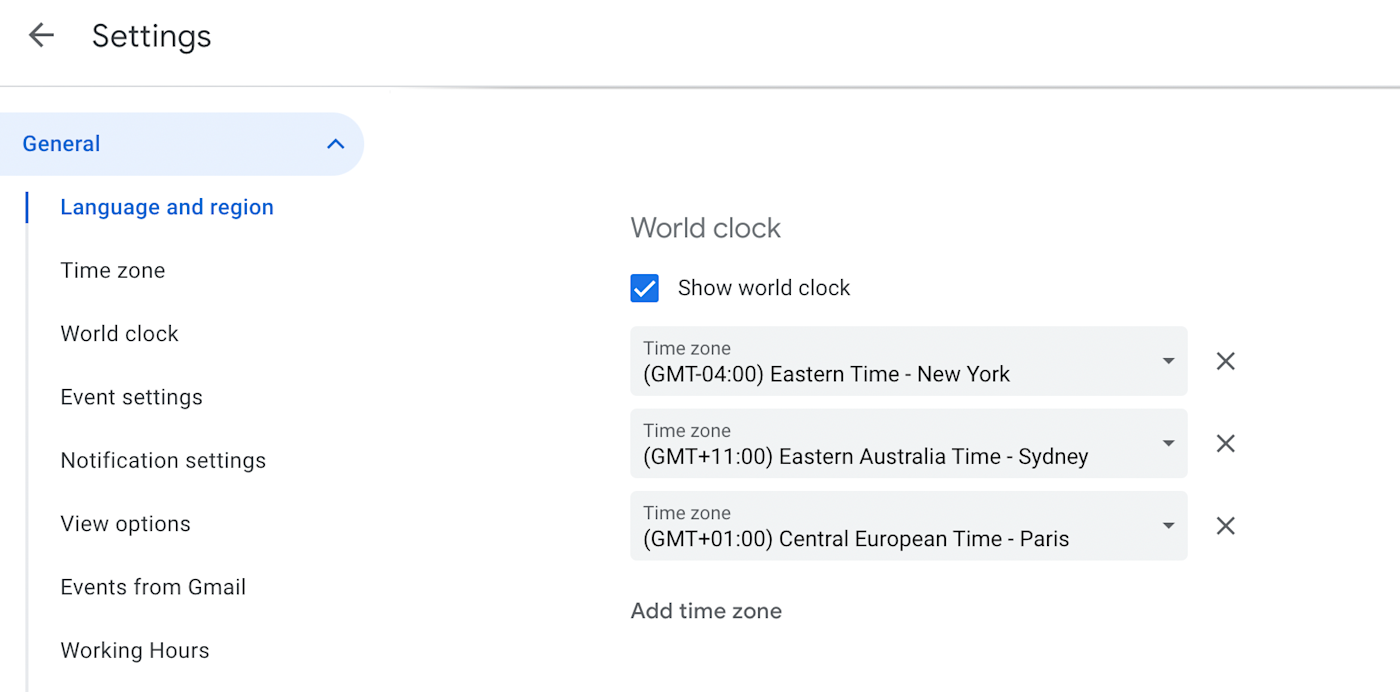
Add all the zones you know your international teammates are based in, and navigate back to your calendar. You'll notice that the additional time zones are all listed under your calendar monthly overview.
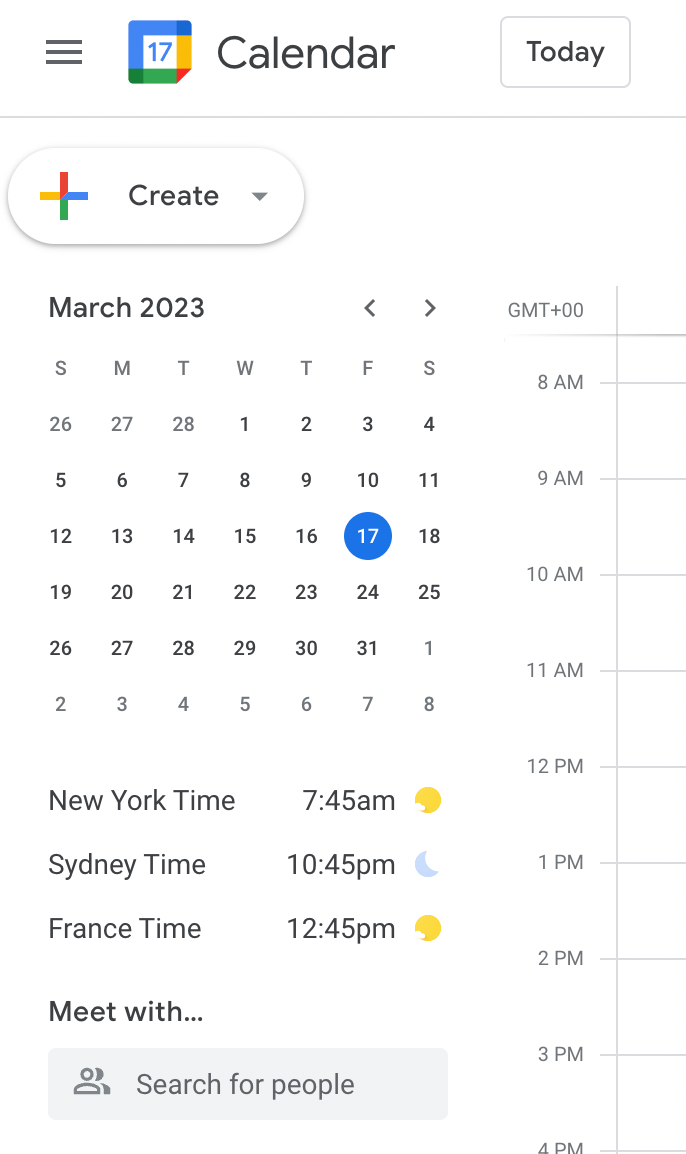
This makes it easy to keep track of the time in all the main regions where you have team members—which is especially important when you're about to schedule a meeting.
3. Google Calendar: Find a time
While we're on the topic of scheduling meetings, the Find a time feature in Google Calendar is also really handy for arranging meetings across time zones. Rather than having a confusing conversation about when everyone's availabile to catch up, you can use this feature to book a meeting at a time that you can see is convenient for everyone.
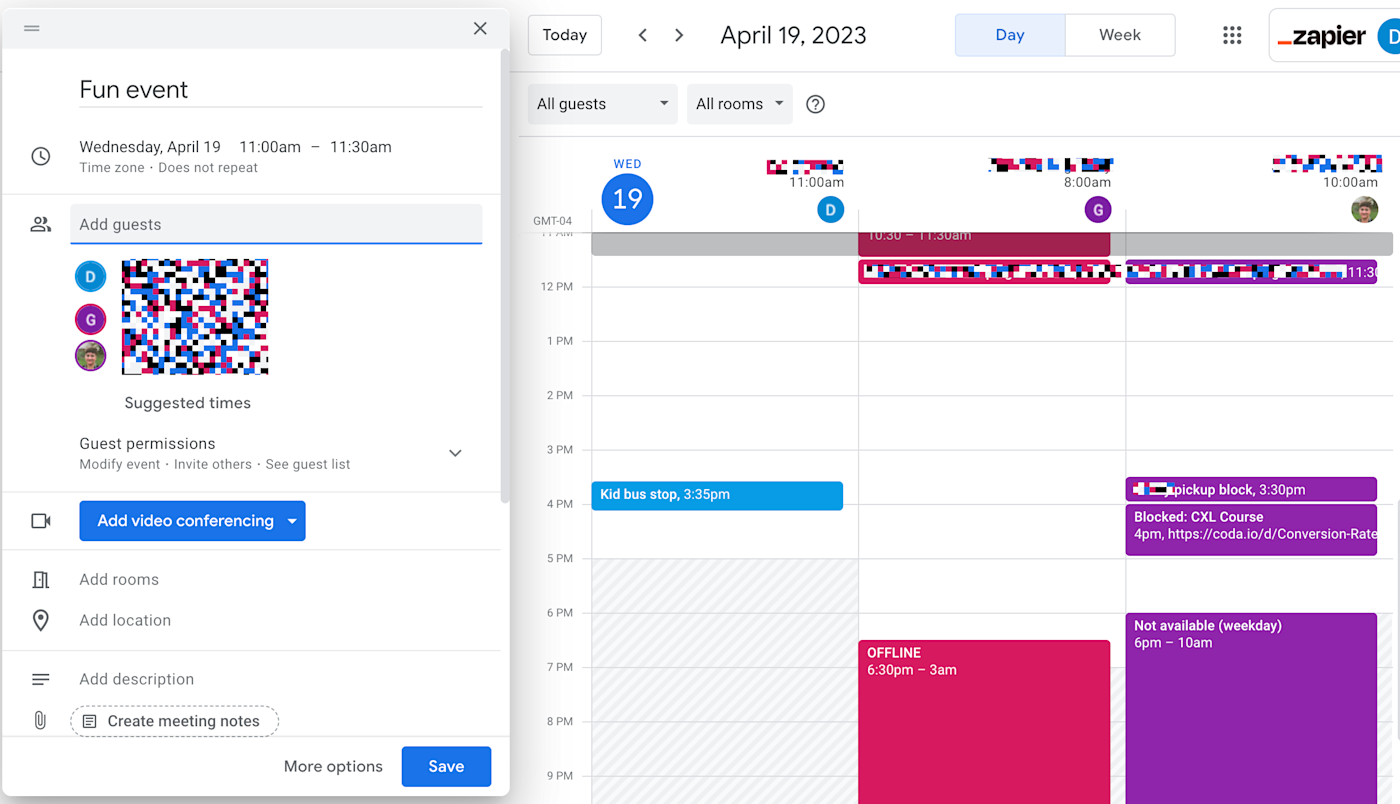
Once you've added all attendees to the meeting invite, click Find a time, and it will pull up everyone's schedules on the day of the proposed meeting. If you see a clear time slot, click to highlight, then click Save. This feature only really works if everyone has set up their work hours in Google Calendar—otherwise, you could easily set up a meeting in the middle of the night for someone without realizing.
4. Zoom: Automatic meeting recording
When your team is spread across different time zones, it's impossible to expect everyone to make it to every meeting. That's just part of being an international team, and it's why running asynchronous meetings can be a huge help. But sometimes a synchronous meeting is necessary, and when that happens, you need to record it, so those who can't attend can watch it later. But how many times have you gotten halfway through a meeting before someone realizes you forgot to hit the record button?
Zoom's automatic recording feature ensures that never happens. If you're a Zoom admin, you can set up automatic recording, so every meeting is recorded by default. Just go to Account Management > Account Settings, then click the Recording tab, and switch the Automatic recording toggle on.
At the end of the meeting, it will also email the recording out to all "attendees" (whether present at the meeting or not) without you needing to do anything. If you want to take it one step further, you can automatically upload all your Zoom recordings to Google Drive (or any other cloud storage) with Zapier.
Zapier is the leader in no-code automation—integrating with 5,000+ apps from partners like Google, Salesforce, and Microsoft. Build secure, automated systems for your business-critical workflows across your organization's technology stack. Learn more.
5. Slack: Timezone Butler
Another team I work with is UK-based but has a lot of writers in the US and Canada. They recently implemented a Slack app called Timezone Butler, which automatically detects your timezone and translates any times you mention in Slack. That way, if someone mentions a time, you know you're always talking about the same hour of the day, regardless of which timezone they're in.
For example: I live in the UK, so if I send someone in the US a message to ask if they're free to catch up at 2 p.m. tomorrow, it will send me a message that only I can see, telling me what that time is in my timezone. If I've accidentally suggested a catch-up at 4 a.m., I can correct myself.
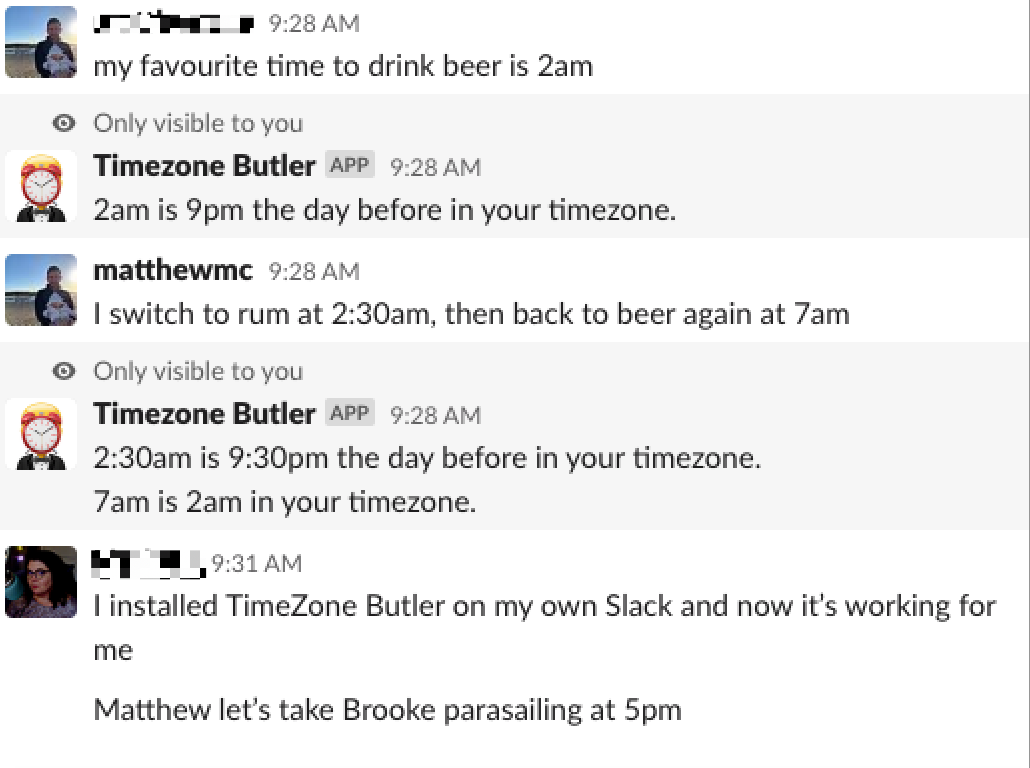
I know what you're thinking: it would be more useful if the app translated the time for them rather than me, right? I agree. But this way, you're more conscious of the expectations you're putting on your teammates, and perhaps that's the point.
6. Slack: Geekbot asynchronous standups
Morning standup meetings are pretty standard, even for remote teams. But what if 9 a.m. is the middle of the night for some team members?
Geekbot is a Slack app that allows you to run asynchronous standup meetings through Slack instead of over a video call. It works by sending every team member a series of standard standup questions every morning ("what did you do yesterday?", "what do you have planned for today?", "is anything blocking your progress?") that they answer through chat.
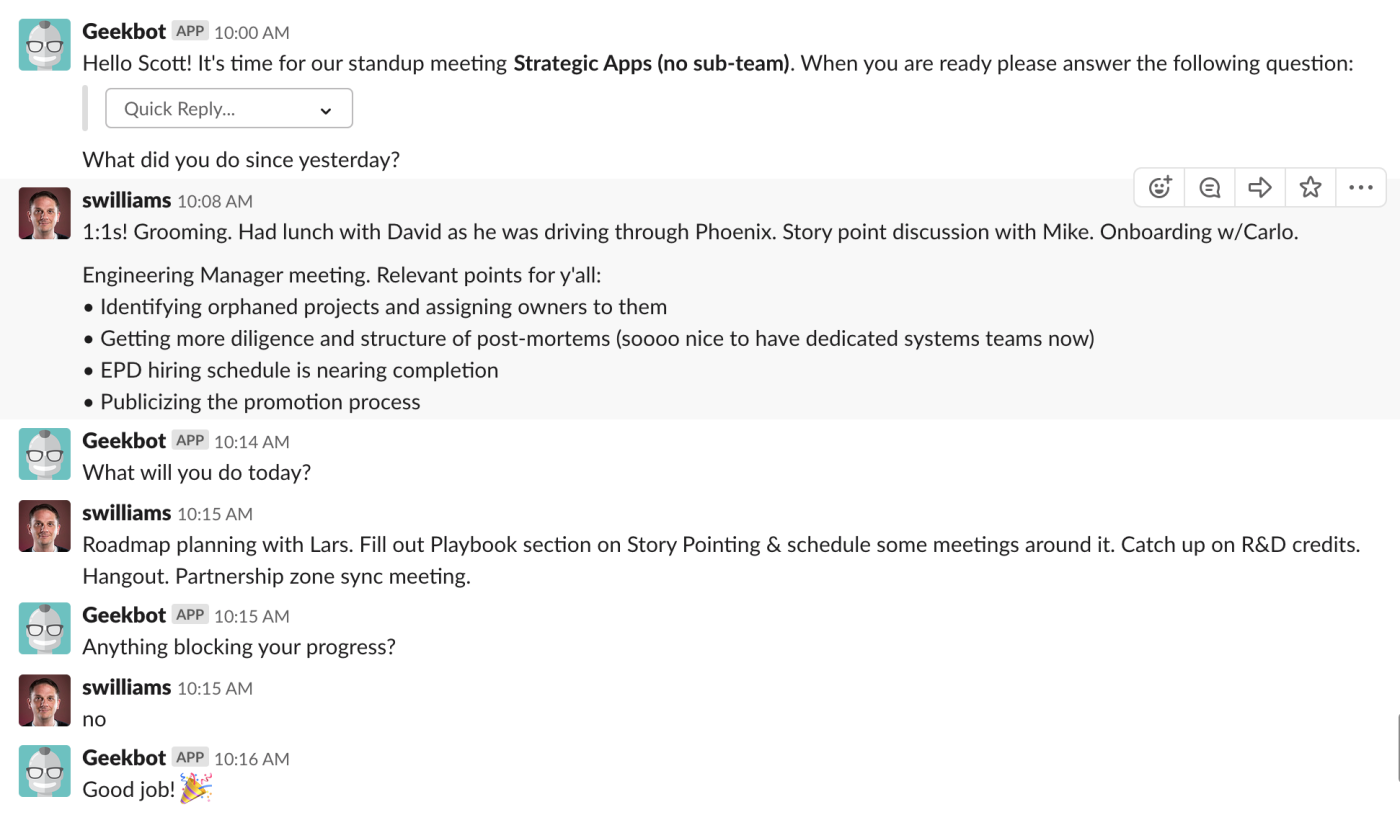
Then, Geekbot automatically publishes everyone's answers in a designated Slack channel where management can jump in to offer someone support or ask questions.
This means no one is left out of meetings because of time zone differences. And in my experience, asynchronous standups are more productive and streamlined than running them live anyway. Morning standups are ripe for tangents, and this takes that possibility out of the equation.
7. Loom: Asynchronous video meetings
Asynchronous communication is great, but relying entirely on emails and chat threads for communicating can get a bit exhausting. Sometimes, a quick video call is all you need to save yourself an hour of messaging back and forth and sending screenshots. This is even more true when you're communicating across different languages.
But time differences mean that jumping on a call isn't always convenient for both parties. Instead, you can use a tool like Loom to record an asynchronous video and send it to a colleague for them to pick them up when they're ready. It lets you record your screen and yourself at the same time, which is helpful for discussing anything technical while still being crystal clear with your communication.
Asynchronous video still gives you the benefits of face-to-face communication without having to worry about finding a time when you're both available, or worse, interrupting a developer's family dinner to show them bug you just found in the system.
Find the right tools for your global team
Features like the ones I highlighted here do a brilliant job of removing any of the barriers involved in working as an international team. And with AI app development moving as fast as it is right now, it's likely that more and more apps will leverage artificial intelligence to fill even more of the gaps. So keep your eyes peeled.
Related reading: