So, you've got a brilliant new product, and interest is sky-high. Both inbound and outbound pipelines are generating all kinds of interest, and you're ramping up the Sales team to take advantage of demand.
But every silver lining comes with a cloud. How will you provide thoughtful, well-timed feedback for all these talented new Sales reps? When managers are spread too thin, it's a struggle to provide consistent one-on-one coaching to help reps improve.
We've run into similar challenges here at Zapier. We increased our headcount on our Sales, Account Management, and Customer Success teams. Each of these teams handled dozens of calls daily, and as the number of calls rose, managers found it increasingly difficult to offer timely feedback to team members. Without regular input on their performance, team members were unclear on what they did well and where there were opportunities to improve.
Our solution? Automation, of course! We created a sales and success bot powered by Zapier and AI. When a new call recording is uploaded to Gong, the bot is triggered and sends the transcript to AI for analysis before populating feedback tables for managers to use in their one-on-one coaching.
Our AI-powered bot evaluates key factors like discovery questions, objection handling, stakeholder identification, and agenda setting. It then generates tailored feedback and allows managers to send automated, personalized, and timely coaching messages to reps. Managers can also aggregate the info over time for periodic reviews.
Sound like a tool you could use? We've put together a video, a Zap
template, and some step-by-step instructions below to help you get started!Before you begin
For this Zap, you'll need a
Zapier account and call intelligence software. We useGong, but you can use any tool that integrates with Zapier—likeChorus andSalesloft. You should also have aChatGPT account connected to Zapier.For those who aren't familiar: Gong is a platform that captures a wide set of customer interactions—video calls, phone calls, and emails—to help you understand what's going on in your business and to provide coaching for your team.
Finally, you'll also need access to
Zapier Paths,Formatter by Zapier, and Zapier Tables to customize and store feedback for each team's priorities.Building the sales and success bot
Now that we've set the scene, let's see what this looks like under the hood. The canvas below shows the Zap, and while it might seem complex at first, it's actually a pretty straightforward workflow for such a functional and powerful bot. Don't worry—we'll walk you through it below.
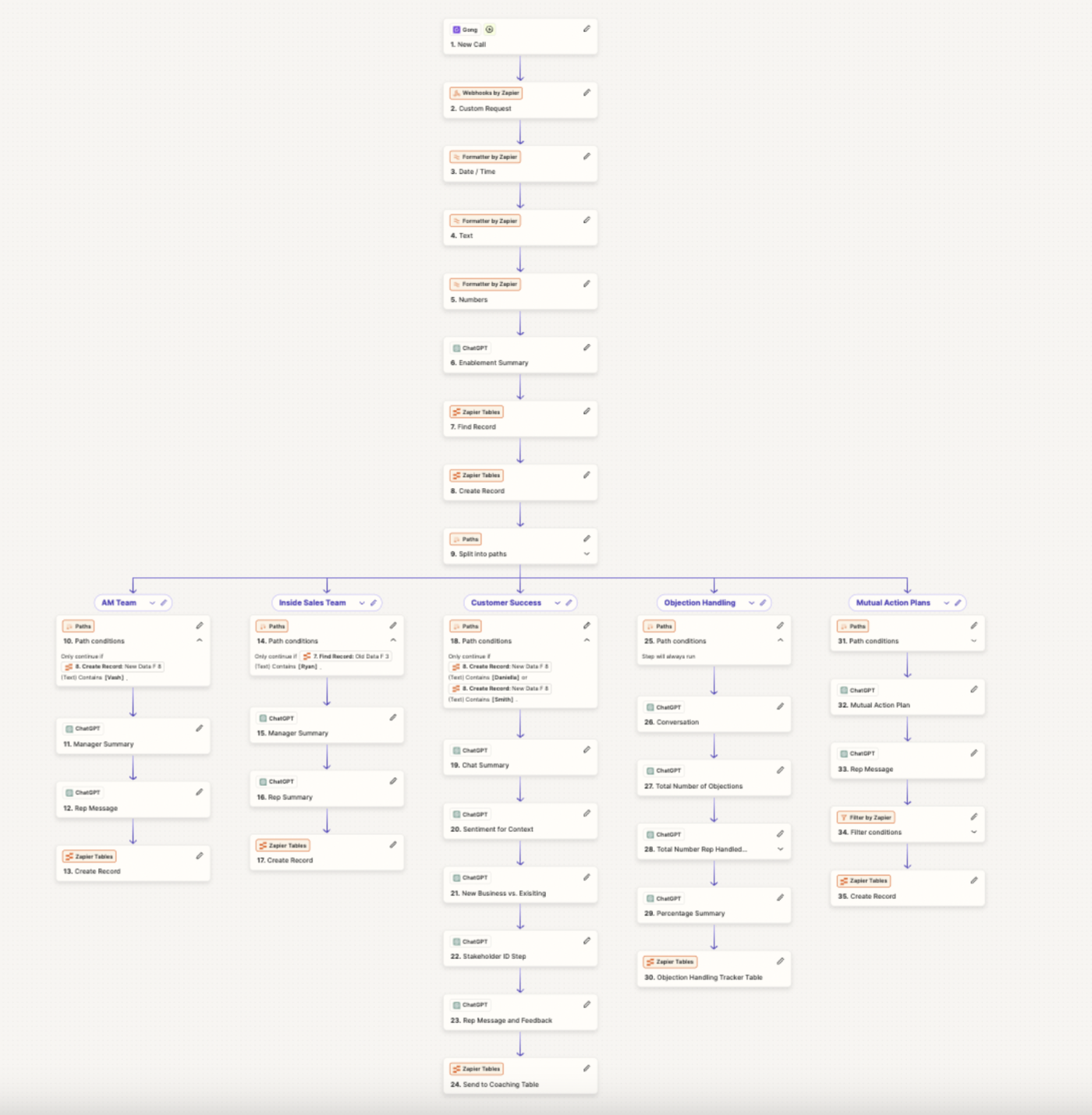
Here's the
Zap template you can use and customize for your own needs. Note that you will have to configure the field mapping, so it might look a little bit different to what you see here.Set up the trigger and webhook
As we mentioned, a new call on Gong (or your preferred software) will trigger the Zap. We then use the power of
Webhooks by Zapier to retrieve that call's transcript. In this case, we make a custom request using the post method to retrieve the call transcript from a URL.We use a URL that is an API endpoint that you can find within the Gong API documentation (a Google search or tools like Postman or RapidAPI can help you find the right endpoint you need depending on the app you use). We then use the headers and the data field to authenticate into Gong and to filter for the call ID that we want to retrieve the call transcript from.
Format the results
A Zap typically retrieves info from one app and sends it along a chain of apps until it reaches the desired destination. But different apps use different conventions and formats to use and display data. That's where
Formatter by Zapier comes in.At any point in the Zap, you can take data from one app and automatically reformat it to meet the conventions of the next. In our example, once the webhook does its job, it's immediately followed by three formatting steps.
-
It takes a complex date format from Gong and converts it to a more legible format.
-
It then cuts down the text since Gong transcripts can be very long. Lengthy inputs can affect the quality of ChatGPT's summaries and answers.
-
It then calculates the duration of the call in minutes. The rationale here is the manager needs a clear idea of the length of the call to assess whether the AI will have enough information in the next step to provide accurate summaries. For example, you don't want the AI to accidentally penalize a rep for a call that was only five minutes long.
Inject AI into the workflow
After the formatting steps comes the first AI step. It takes the formatted data and instructs ChatGPT to respond with the following prompt:
Purpose:
-
Support managers by analyzing Gong call transcripts to enhance the efficiency and effectiveness of our sales team.
Feedback approach:
-
Goal:Give precise and honest feedback to you, focusing on areas for improvement while also acknowledging your strengths. This feedback will help you refine your sales techniques and strategies. -
Feedback instructions:For each feedback category, include an example of a strength and an area for improvement. Address the feedback directly to the sales representative as if you were having a conversation with them.
Summary creation instructions:
-
Call overview:Start with a brief summary of the call's main discussion points. -
Feedback categories:Break down the feedback into the following categories, including specific examples from the call and suggestions for improvement.
Other prompt suggestions can include identifying discovery questions, handling objections, and noting blockers and opportunities.
Make sure your AI prompts are as detailed as possible! Include examples of the types of output yo want. A good prompt will have an objective, a goal, instructions for creating the summary, and the type of feedback to produce.
Just to be clear: You're not limited to ChatGPT. There is a growing number of
AI tools that integrate with Zapier you can use instead.Add the data to a table
The call is then added to a master table that contains any new calls along with the feedback summary you just generated in the ChatGPT step. We use
Zapier Tables as our spreadsheet/database application, but you can use thespreadsheet ordatabase app you prefer—as long as it integrates with Zapier.We use Zapier Tables because it's designed with automation in mind. That means you can quickly connect your table to a Zap, enjoy faster processing times for automated workflows, and benefit from greater resilience when the underlying data sources change.
Route the data to the appropriate team
At this point, the Zap relies on the power of
Zapier Paths to route the call summary to a specific table for each team. Our example includes tables for the Account Management, Inside Sales, and Customer Success teams. There are also two additional tables for specific scenarios: one for objection handling and one for mutual action plans.Paths provide a much-needed filter—if the data comes in and meets the right conditions, the process continues down a particular branch. If the filter's conditions aren't met, the process is tested against other branches. So, in our case, one path tests to see if the manager's name is "Ryan." If so, it follows the branch that adds the record to the Inside Sales table.
Note that some paths will always run. We set the path for objection handling to always run regardless of the team because it's applicable to all teams. You can also create "fallback" paths that will run even if your data doesn't match any of the conditions set in the other branches.
We're using Paths because we can customize the subsequent AI steps, i.e., creating a manager summary and a rep message, to focus on each team's priorities. For example, with Account Management and Customer Success teams, we instruct the AI to provide feedback on the rep's ability to identify problems and stakeholders.
Provide the feedback
Each path includes some AI processing and ends with the creation of a record in a specific table. At Zapier, our tables include things like the rep's name and email, the manager's name and email, a unique call ID in the form of a URL, and two text columns: one for actual coaching feedback, and one for a draft email for the manager to use when sending the rep feedback.
Here's an example of the first prioritizing the area of focus (stakeholder identification):
The stakeholder on the call, Jason, appears to be the IT/Internal Systems Manager at his company. Based on the discussion, his role can be classified as follows:
-
Jason - Buyer: He primarily deals with procurement and is responsible for overseeing the company's internal systems and software. In the call, he is the one who will be making a decision about whether to adopt Zapier or not. He's looking for a solution to consolidate multiple Zapier accounts used in their company, have more control and visibility, and ensure it aligns with their internal systems. His authority to make purchasing decisions suggests he fits the 'buyer' role.
-
Based on the conversation, it seems like there might not be a "champion" present in the discussion. The representative could improve by identifying and involving a user who is an advocate for Zapier in the company. For instance, the representative mentioned "Paulo" who seems to use Zapier quite a bit. The rep could have asked to speak with him or any other regular users to understand their needs, how they use Zapier, and how it benefits them. The user's insights could provide additional leverage in convincing Jason of its necessity.
-
There also doesn't seem to be a "coach" present in the discussion.
And here's the draft email from the manager that highlights strengths and areas of opportunity for the rep based on the same record:
Hi [Representative's Name],
I just reviewed your recent call with Jason and wanted to share some thoughts with you.
Strengths: I was impressed with how you navigated Jason's concerns about consolidating multiple Zapier accounts. Your knowledge about our product's capabilities was evident, especially when you said, "Zapier's ability to connect various apps and automate workflows is designed to help organizations like yours streamline processes." This showcased our product's strengths in a way that directly responded to his needs.
Opportunities for Improvement: While you did a great job addressing the technicalities, I noticed an opportunity to deepen the conversation regarding user advocacy. For example, when you mentioned Paulo as a frequent Zapier user, this was a perfect moment to suggest involving him in the decision-making process. Next time, consider saying something like, "Since Paulo is an avid user of Zapier, it might be valuable to hear his experiences. Would it be possible to have a quick chat with him to understand how Zapier benefits his work?
Note how the draft message starts with the strengths and then segues into opportunities for improvement. And how it brings "Paolo" into the conversation again as part of the feedback around stakeholder identification.
Of course, the real value of Zapier and AI prompts is that both can be tuned to your organization’s precise priorities and needs. It’s easy to adapt the template we’ve presented here to meet your unique needs!
Your assistant coach for team empowerment
With the help of this sales and success coaching bot, managers can deliver consistent one-on-one coaching and feedback at a greater scale. What normally would have taken hours can now be accomplished in a matter of minutes.
But this isn't just about saving time. With a little help from automation and AI, you'll have a better-trained Sales team, fewer burnt-out managers, and a scalable system that provides reps with personalized feedback in real time. They get better with every call they make.