I need to stay organized, so creating a podcast workflow was literally a mental health move. Even when it was just me and my co-host making it happen, I can remember the stress of trying to keep all those balls in the air. Now, with a production team of six, we have a streamlined Asana workflow in place for each episode. Here's how we did it.
A bit about the podcast team
Bettermental is the third version of a podcast I began working on with my former client, now friend and business partner, Mike, in 2017. It started off with me co-hosting and producing his business podcast, where we talked about wellness and his work as a mental health speaker.
A few years later, we realized that we wanted to partner up on something bigger, so we started testing out a couple different versions of the podcast until we finally ended up with Bettermental. By then, it had grown from a marketing tool to a project we loved working on together, and we knew that we wanted to build a bigger team.
Aside from the occasional editor, I had done most of the production and post-production work up until that point, so it took a little while for us to make the transition. But once we found our amazing podcast manager,
Chrysa, it felt like a natural fit, and suddenly producing the podcast wasn't so overwhelming.We wanted to create a workflow that would make it easier to project manage the podcast, but also allow me to eventually take myself out of the equation. I was still in charge of some of the more time-consuming elements our podcast manager didn't offer, like a transcript and show notes. Then Chrysa introduced us to Karonica and her team of writers and VA support.
Our team—and workflow—doubled overnight.
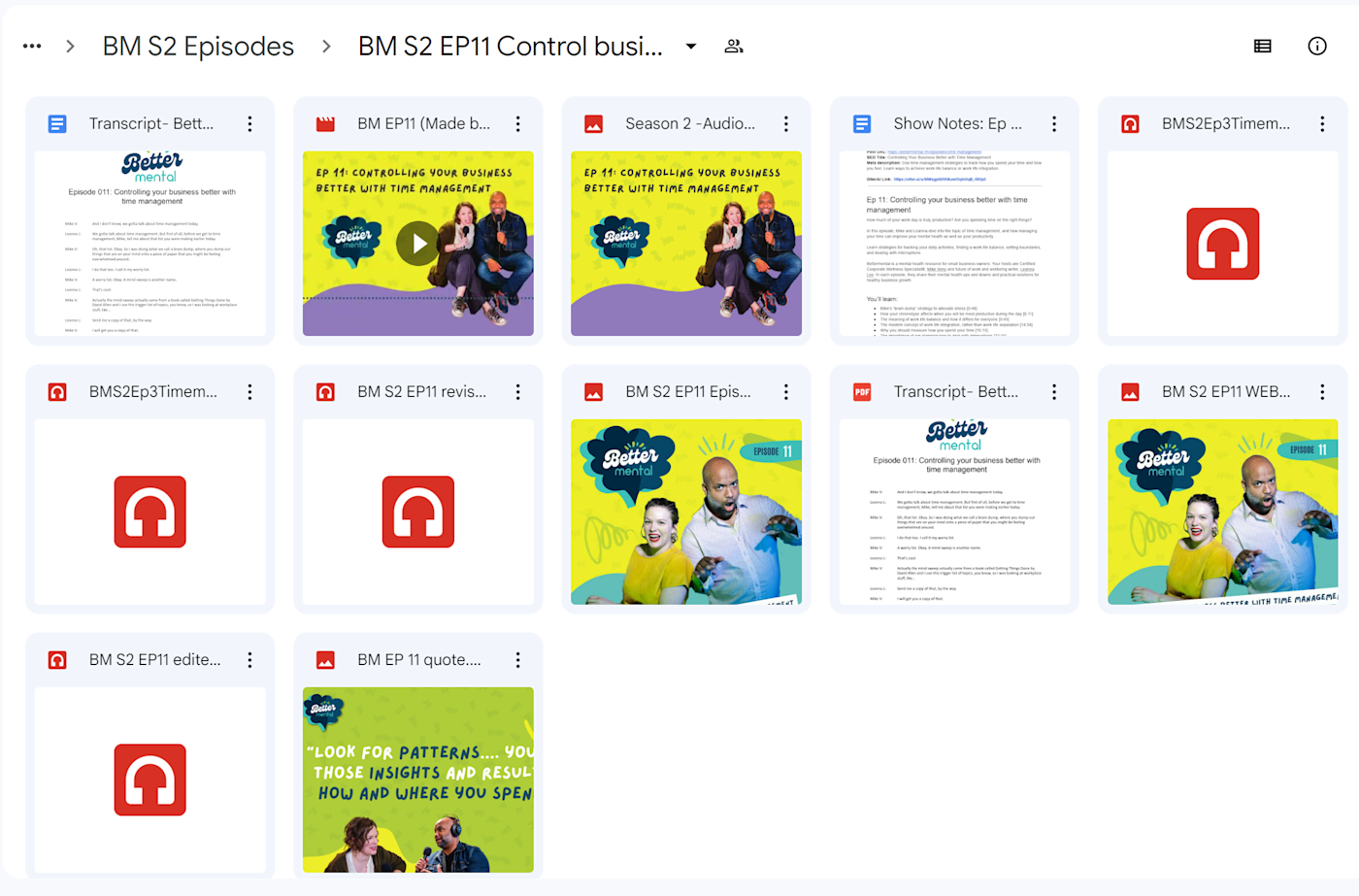
Why Asana?
Over the years, I've come back to Asana again and again to help me organize and handle things like day-to-day admin tasks, quarterly strategy plans, and project managing subcontractors.
It also ended up being a great tool choice for our podcast workflow because it was:
-
Familiar. I didn't have to learn a whole new platform or think twice about how to use it.
-
Easy-to-use and intuitive, so there was no need to spend a lot of time training new people.
-
Popular, which meant that almost everyone I added to the project was familiar with either Asana or a similar format.
-
Flexible, making things like editing and duplicating tasks super easy.
Asana's basic free plan for up to 15 people, commenting capabilities, and super simple list format also meant I could manage an entire team with little-to-no financial commitment. That's not to say that other project management tools wouldn't work just as well. We may end up switching to one of those soon or upgrading our Asana subscription. But this was a great start.
Figuring out a workflow
Part of me wants to skip this part because when it comes to getting organized, it's so much more fun talking about the result than the process. But here we are.
After a few brainstorming calls with my co-host and our podcast manager to nail down what needed doing and when, we opened up a Google Doc to map things out. Now this sounds obvious, but I didn't want a bare minimum production workflow based on our current recording schedule. My goal was to create a flexible structure that would allow the podcast—and team—to grow.
Starting with the episode launch date, we worked our way backward, adding in tasks that needed to be completed in sequence so we had a four-week "calendar" for each episode. This included:
-
Getting raw audio to our manager for editing
-
Sharing revision notes
-
Overseeing transcription, quote graphic, and other elements
-
Promoting the previous episode
-
Launch week tasks
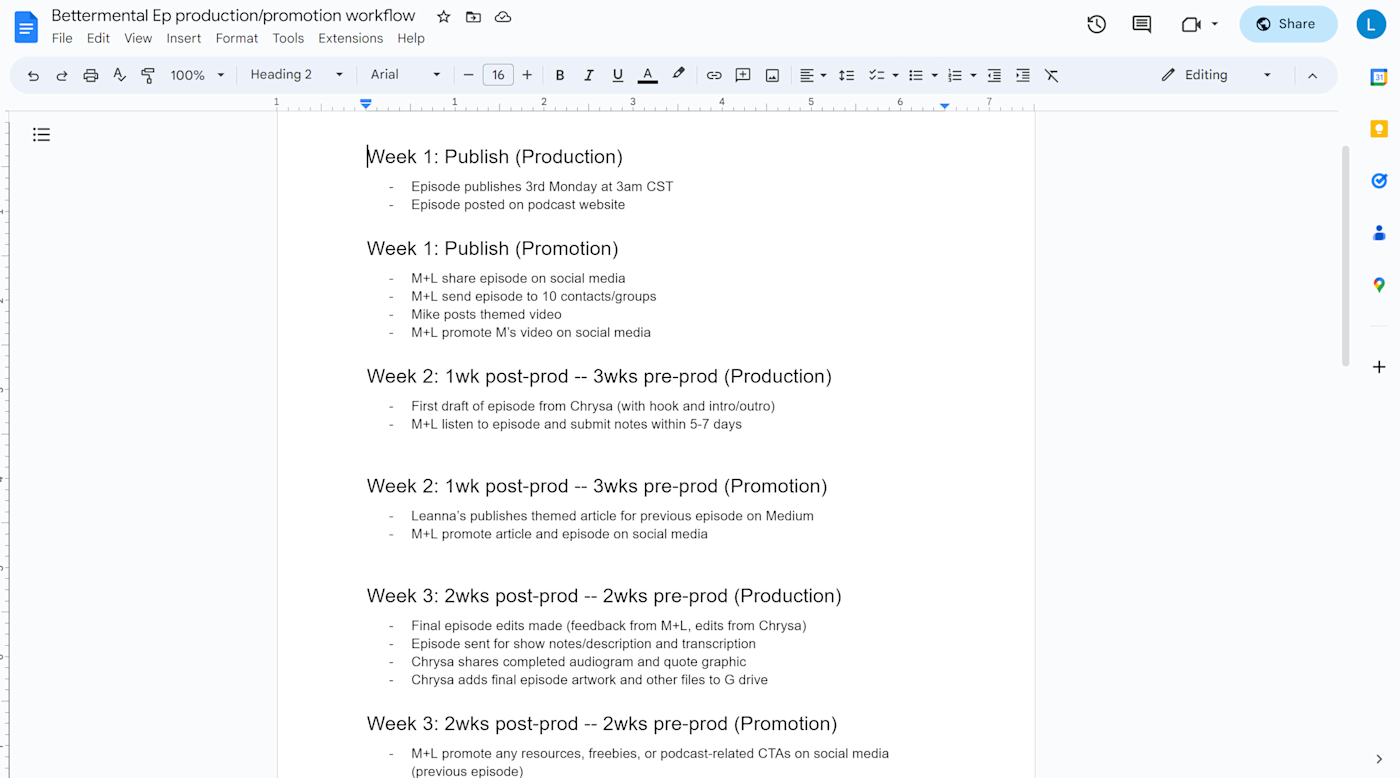
Again, it was just three of us at this point, so assigning tasks was fairly easy. What took some work was figuring out the gaps, what was missing, and what we still needed to figure out. In a way, this basic start to a workflow was what ended up helping build out our team so quickly. By the time we got around to hiring more people, it was easy to see what was needed.
The hardest part of the workflow by far was setting up the systems we needed for it to work. I knew Asana would be the base where everyone went to check and complete tasks, but I still had to:
-
Create separate Google Drive folders for brand elements, episodes, episode outlines, etc.
-
Set standards for episode artwork dimensions for our hosting platform and website
-
Figure out how to share access to our different post-production accounts (Canva, Headliner, etc.)
-
Make sure all our branding elements and graphics were accessible
With the bare bones in place, we could finally get to my favorite part: doing the thing.
Setting up a podcast workflow in Asana
Choosing a platform was an important first step, but now I had to figure out how to bring this workflow to life.
You can manage projects in Asana many different ways using different views (e.g., list, board, timeline). But the workflow format I chose needed to tick a few boxes: intuitive, easy-to-use for new users, easily visible, and above all, free. Much as I'd love to take the plunge, Asana Premium with 6+ users isn't currently in our production budget.
With those in mind, I settled on the simplest format: list. The first iteration of our workflow in Asana was very, very simple, especially for the first few episodes of season one. I just needed some sort of structure while we got used to using the platform regularly and decided how tasks should be divided.
One thing we did well from the beginning, though, was organizing all the information needed. Each episode had its own task, and all to-dos became sub-tasks. At the top of each episode task, we added the episode name, number, launch date and time, and most importantly, the link to the Google Drive folder with all the raw and edited audio, graphics, and podcast assets.
This made things so much easier as our team grew because they always knew where everything was.
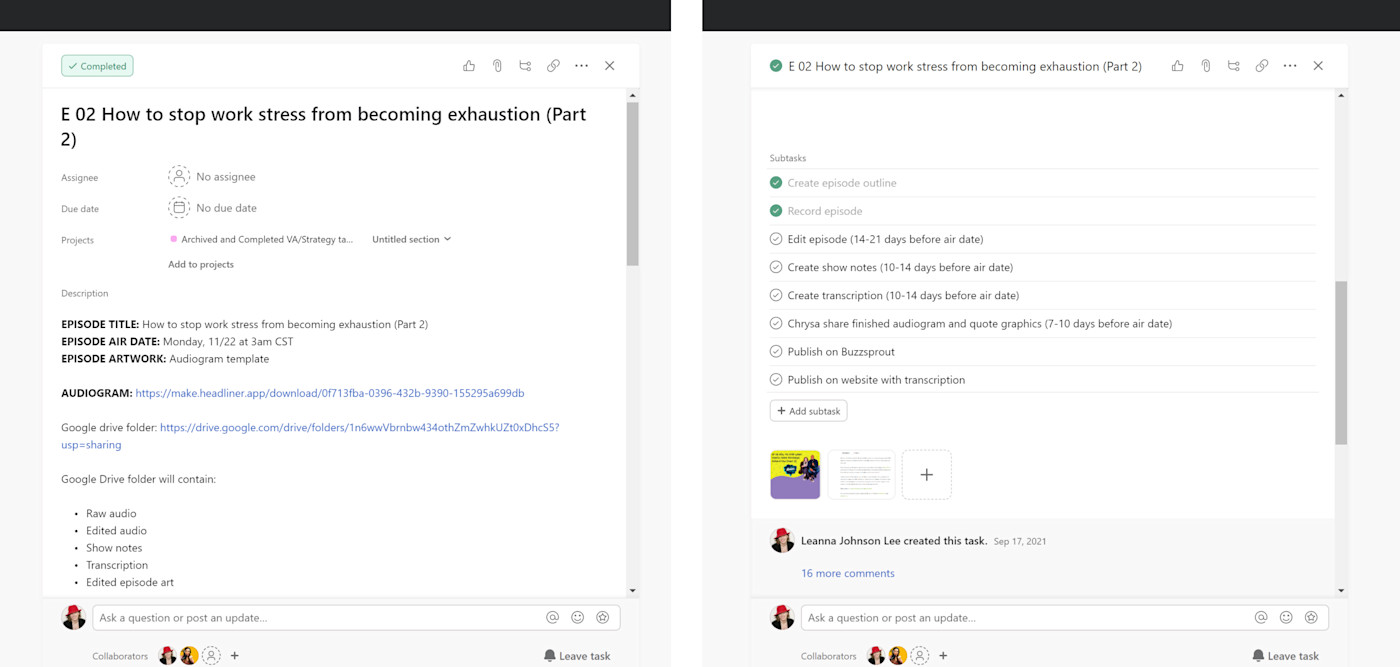
By the time we wrapped season one, our workflow had grown from 10 to-dos max to between 40 and 50. Many sub-tasks had their own individually-assigned task lists with attachments, comments, and examples. We also took an idea from our first rough draft of the workflow and created "headlines" for task categories with the expected timeframe.
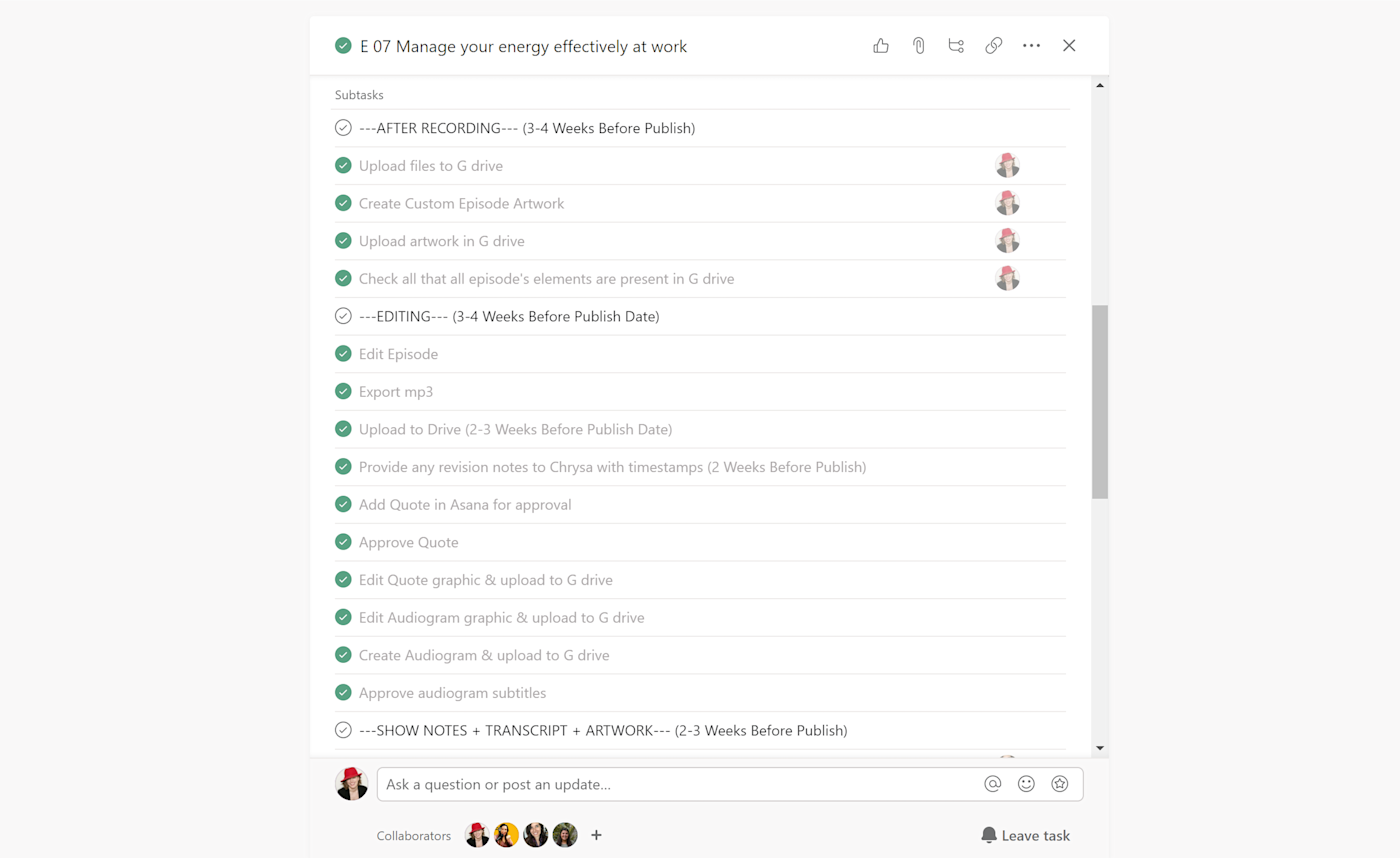
Bettermental production then and now
When we first started Bettermental, I had a basic workflow based on our general timeline, and there were one or two people doing all the work.
As our team grew, so did our workflow. It became more involved and a bit more complicated, but at the same time, a lot easier to let go of. With fewer tasks to juggle, I could start focusing more on the admin work I always struggled to fit in, like sharing passwords and finding graphics buried in Canva. Mike and I also found more time on our weekly check-in calls to discuss strategy and the future of our podcast and brand, rather than putting out production fires.
So far during our second season, we've managed to:
-
Mostly take me out of the equation and let other team members project manage
-
Move to a new Asana account
-
Seamlessly onboard a new team member to cover a maternity leave
Just a few months ago, I was checking in every few days, nervous about all the tasks that had to get done. Now, I pop in every few weeks to complete my few tasks and thank everyone for another great episode launch. And the tweaks we make to the workflow are tiny updates that make everyone's lives easier, like adding the website episode link to the top of our show notes page.
What's next for Bettermental?
Honestly, I'm super proud of what we've achieved so far, but this is just the beginning. We're currently working on creating a similar workflow for podcast promotion and marketing. We also plan to expand Bettermental into its own business with new products, services, and content, later this year. Now that we have a great team and an automated system, our options are limitless.
Related reading: